Survey Type


Thumbs up/down Survey
The black-and-white, thumbs up/down, like/dislike feedback. Perfect for getting feedback on content.
Thumbs up/down surveys are ideal for content
How to use
While a thumbs survey won't get you a detailed average score, they are great for getting a pulse on whether your customers like something or not. This is most useful when getting feedback on content.
Where to use
Blog posts, documentation articles and FAQs are great pieces of content to get a like/dislike rating on. Because you'll often have multiple pieces of content, and because you can monitor them all with one survey, it's easy to spot the content that's doing well or needs improvement.
If you want to go for a more playful like/dislike survey, check out the 2 scale emoji survey.
Live demo
Insights based on customer feedback
One simple overview
In the dashboard you'll get an overview of all the ratings that your visitors and customers gave you.
Filter, search, segment
You can filter on scores, search for comments, search for URLs, see trends over time and much more.
Weekly summary
We'll send you a weekly summary of your thumbs rating survey with new responses and comments. It includes the most recent comments as well. This way you'll have a weekly pulse on your customer feedback.
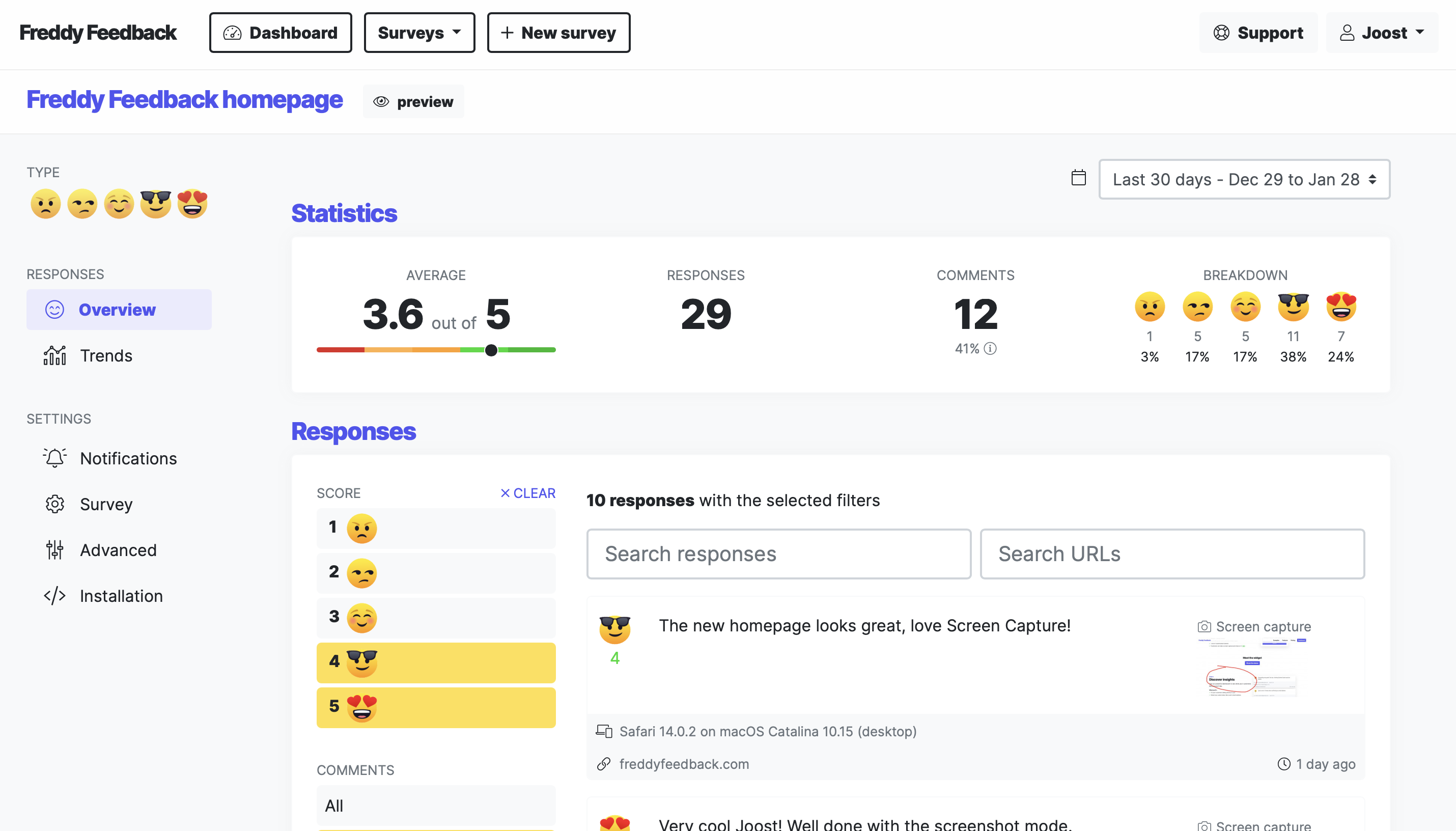
Start getting feedback with thumbs up/down surveys for free
Get started for freeNo credit card required