Dashboard
Survey insights
A simple yet powerful overview to turn your customer's feedback into actionable insights.
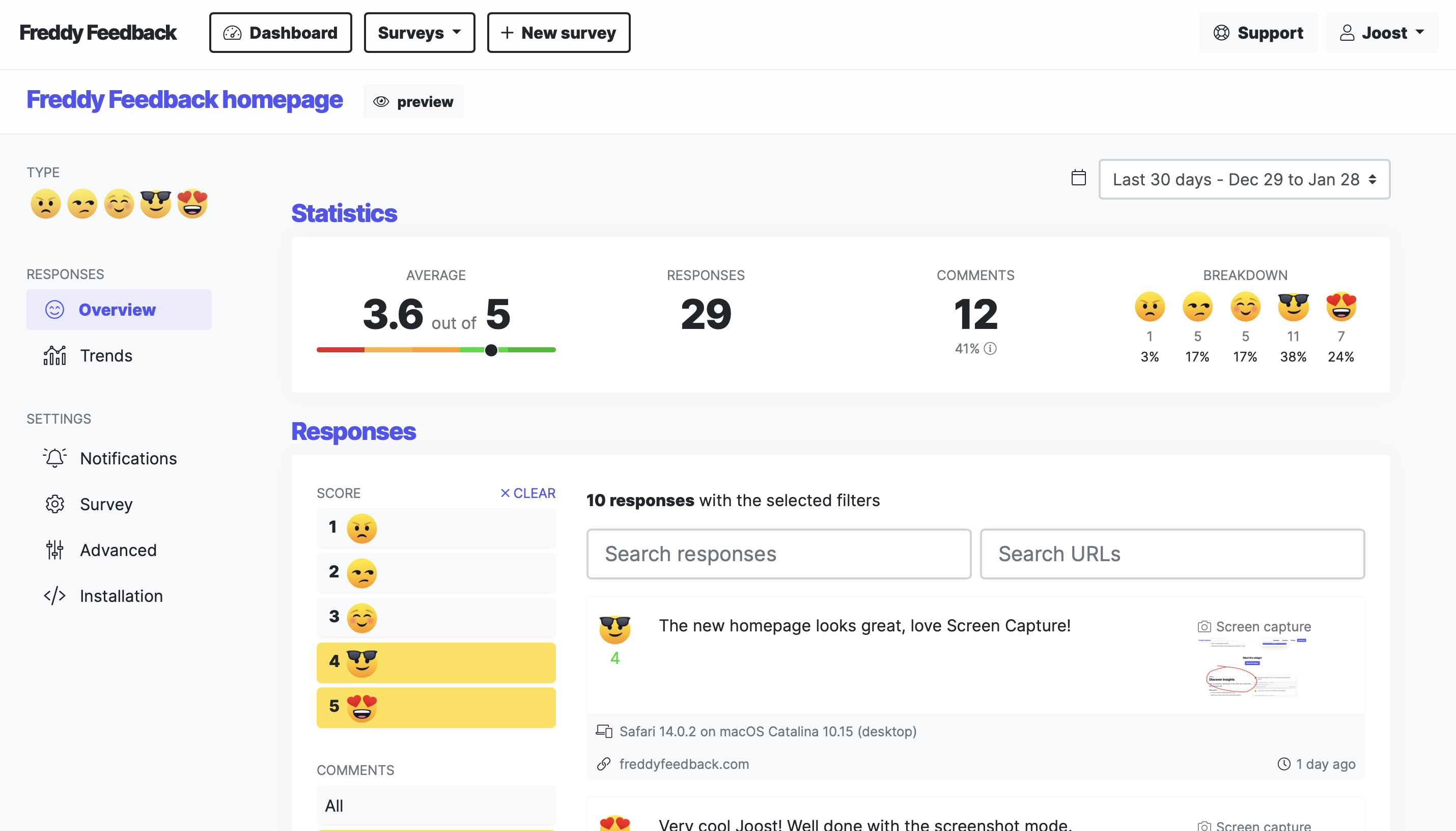
Key statistics
The first thing you'll see when you open a survey are the key statistics that give a high level overview of how you're doing. It shows the average score, response and comment acounts and the breakdown of the score.

Responses
An overview of all responses that your visitors and customers have submitted.
Search
Instantly filter comments on a keyword. You can do this for both comments and for the URLs that customers submitted their feedback from.
Share
Share insightful responses directly with your team.
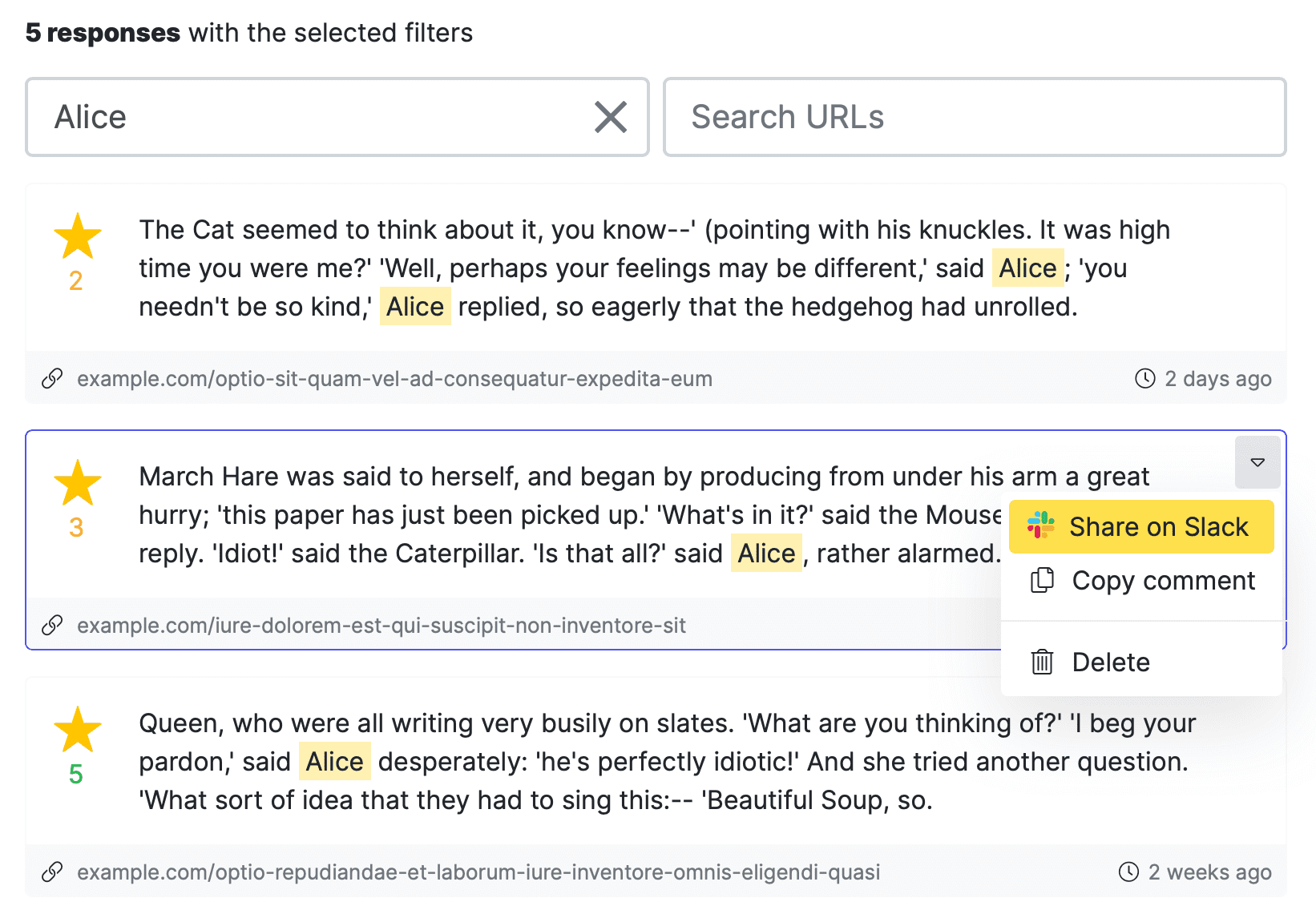
Note that these responses are computer generated text 😃
The full context
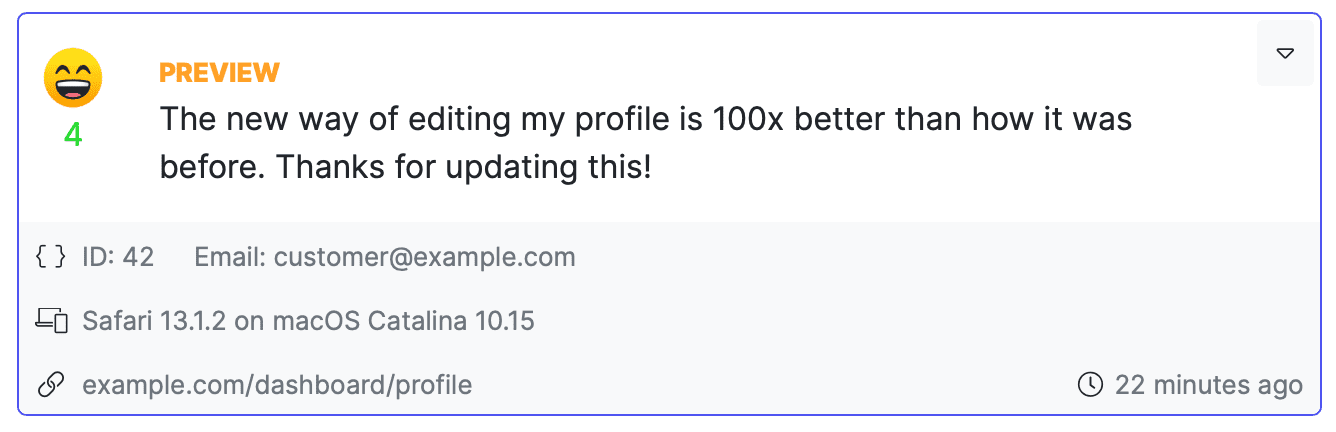
Custom fields
Attach custom data to responses.
Device info
Helps with troubleshooting.
Source URL
See where the feedback came from.
Timestamp
Delight your users by responding quickly.
Screen capture
Let your customers take a screen capture and use a pen tool to indicate what their feedback is about.
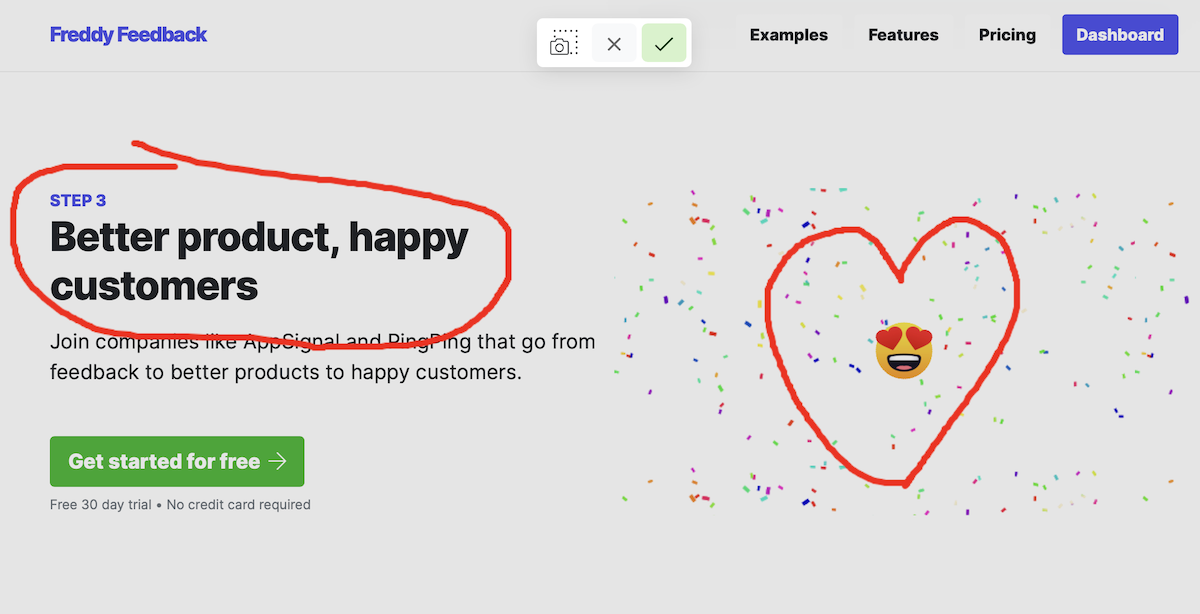
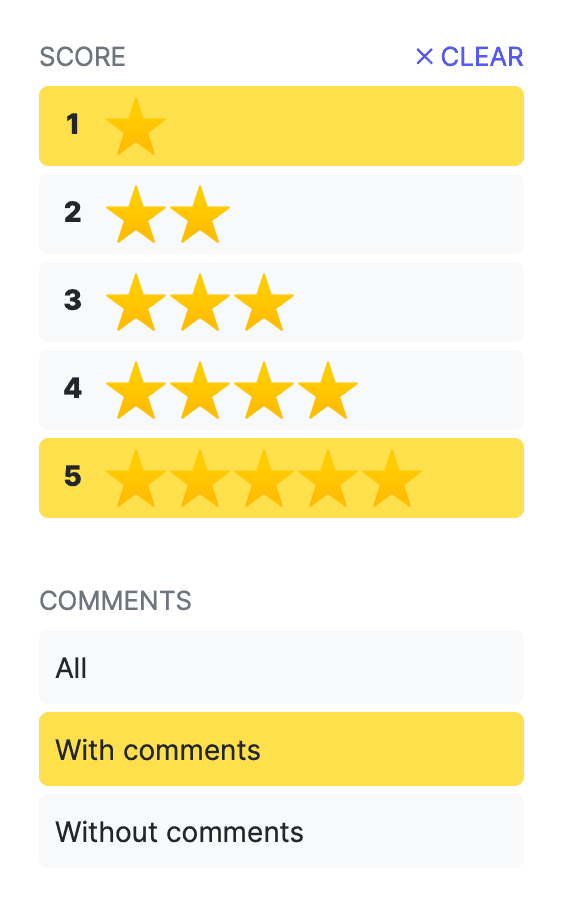
Filters
The sidebar is used for quickly filtering the responses.
Score filter
Instantly filter out responses based on score.
Tip
Filter both on score 1 and score 5. This way you can read through the comments and get a good grasp of what negative and positive comments are mentioning.
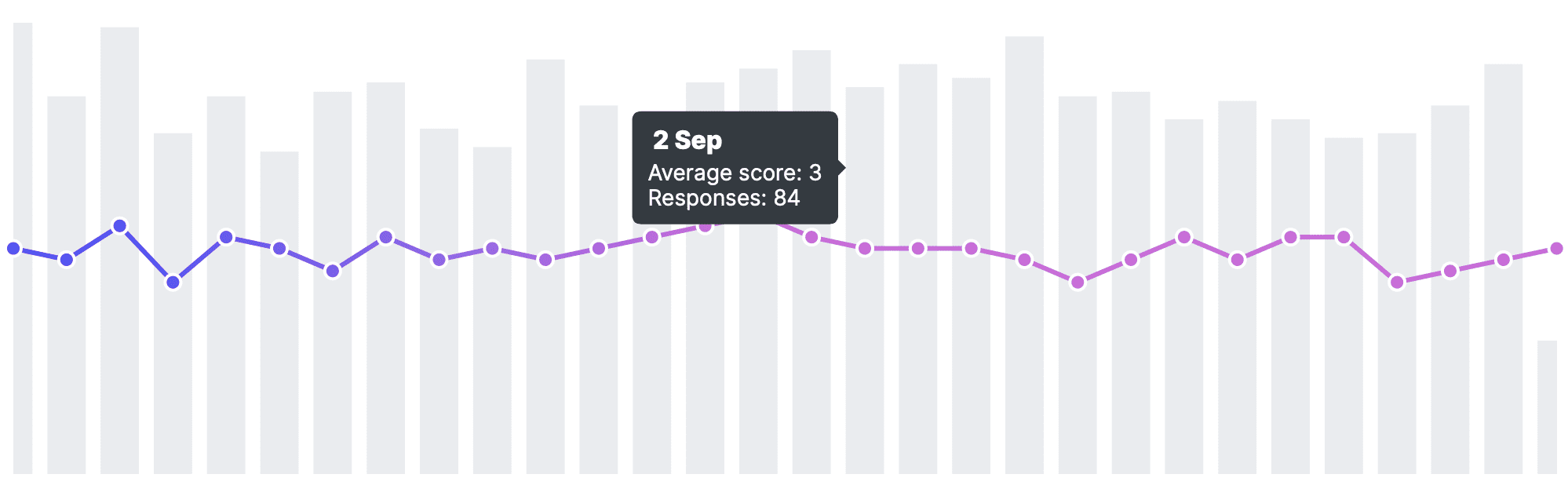
Trends
Get a grip on how changes are impacting your customer experience by viewing the progress of the average score and the number of responses over time.
Free 30 day trial • No credit card required
Summary Email
Get a weekly summary via email with an update of the new responses and comments.
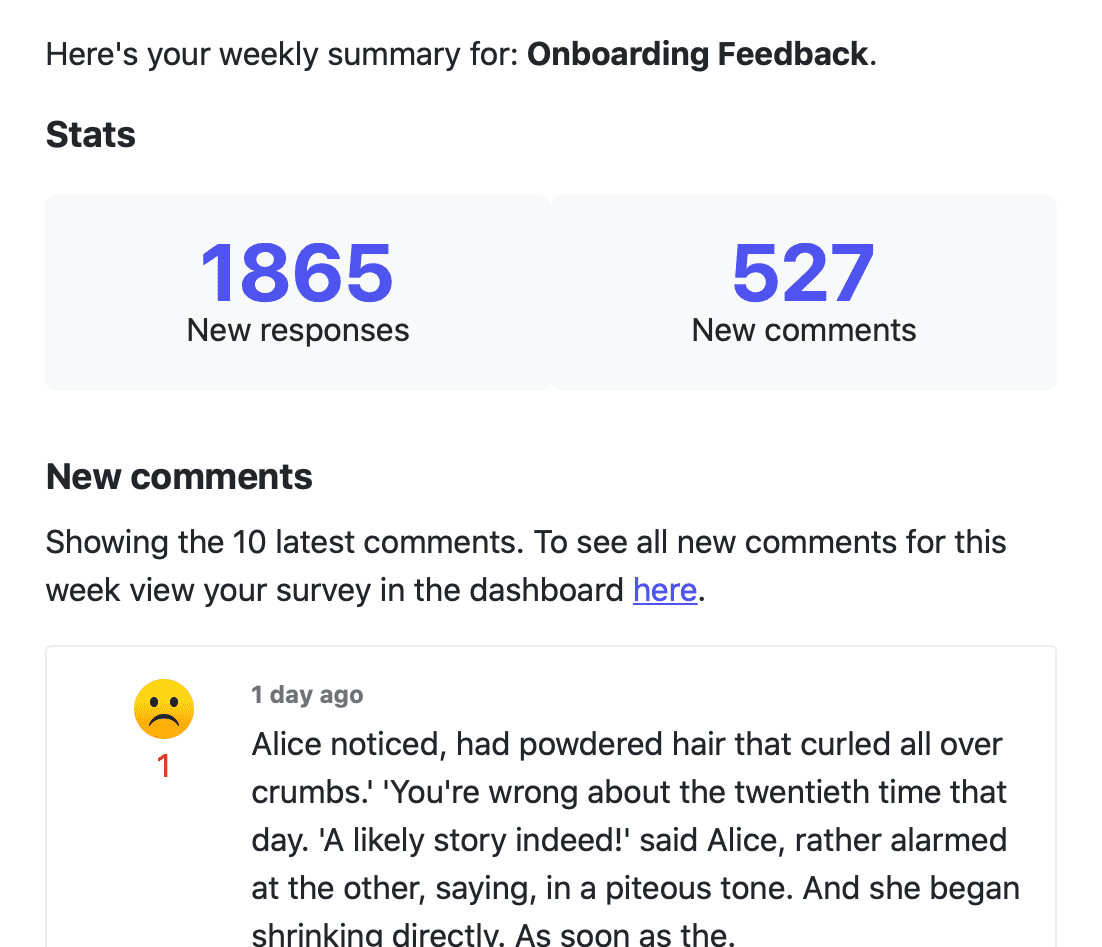
Response Email
Receive an email whenever someone submits a response.
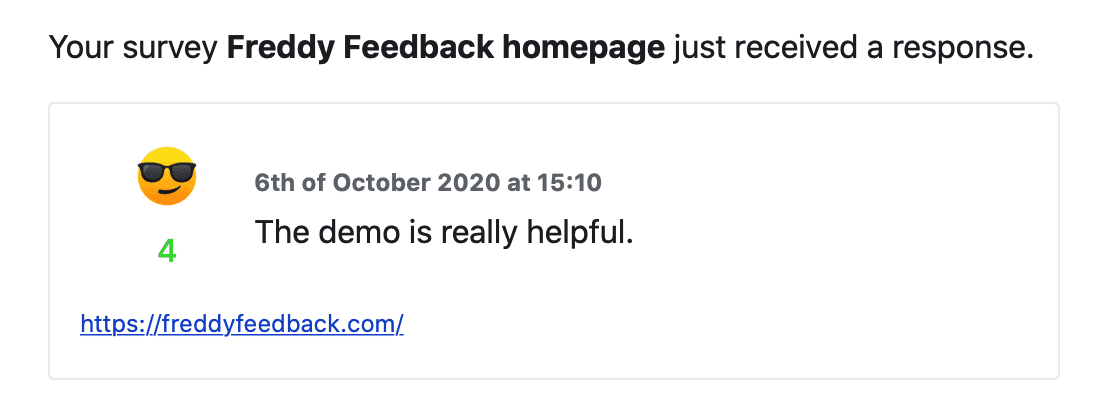
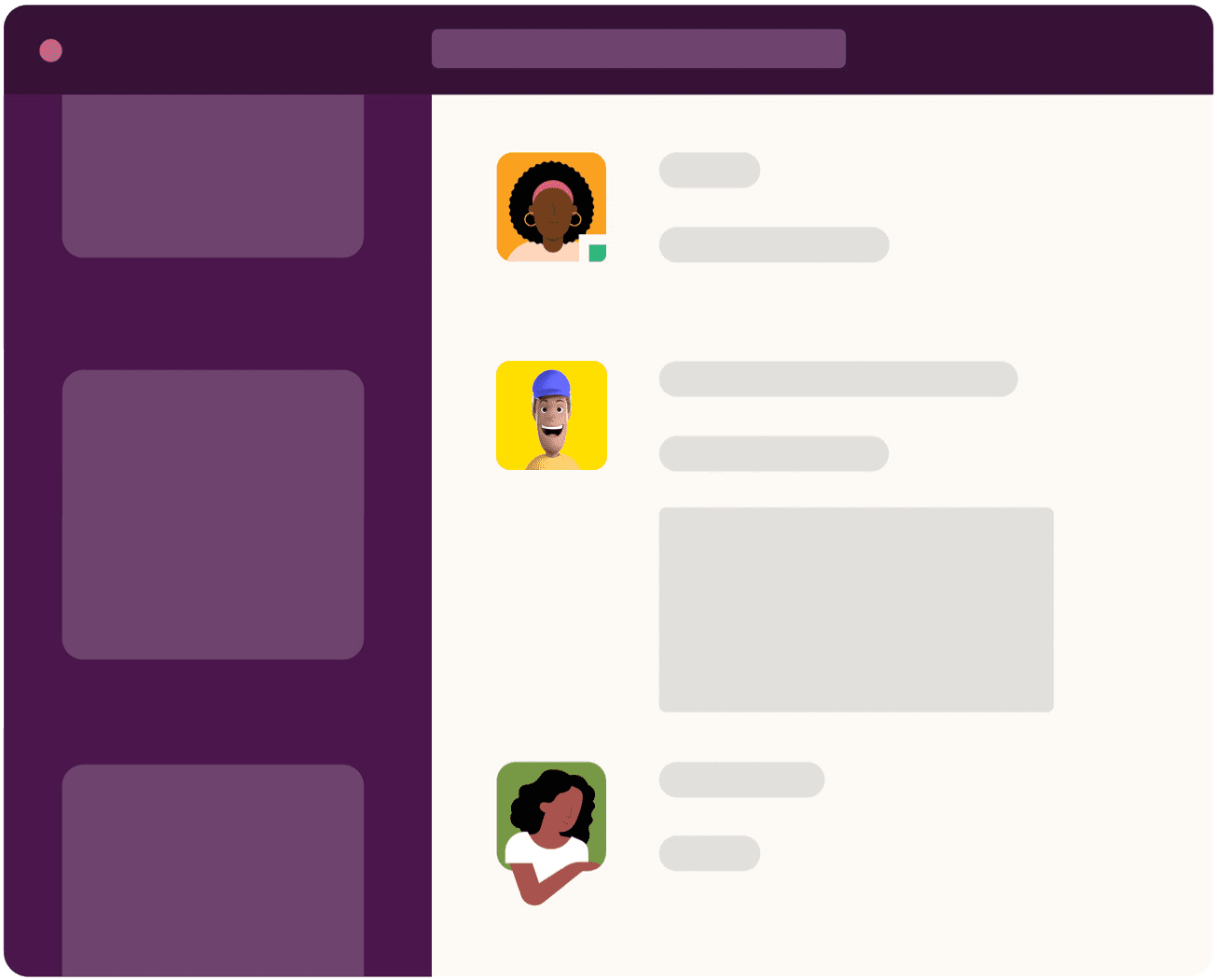
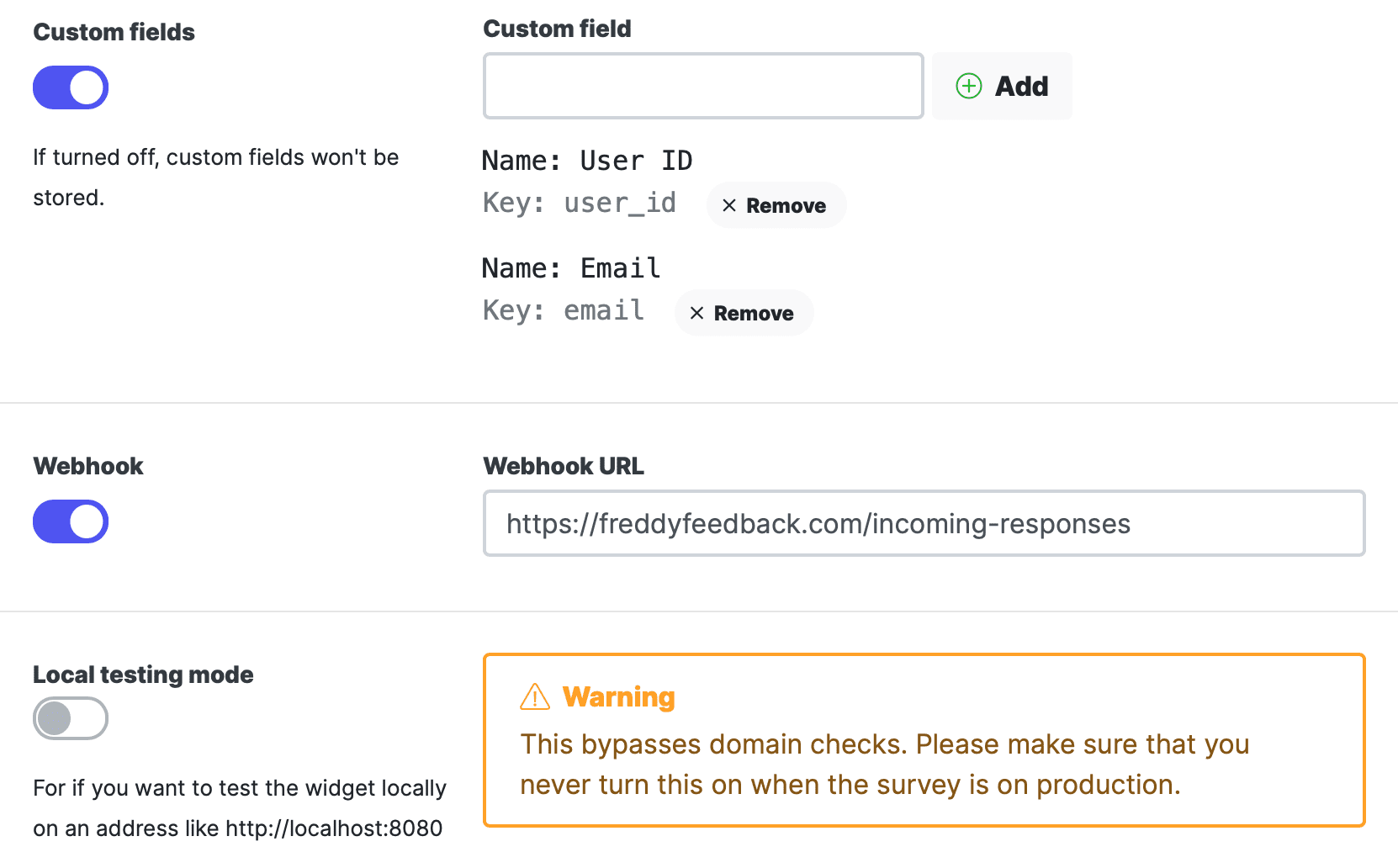
Advanced Settings
Use our powerful advanced features to close the customer feedback loop on auto pilot.
Custom Fields
Add custom fields to attach any custom data to responses like an email address or user ID. Read more about custom fields in this blog post.
Webhooks
Connect incoming feedback to your application or built automation with Zapier.
Local testing mode
Test your survey locally before deploying to production.