Examples
How our customers turn feedback into better products
It's all about what, when and where. Check out these examples of what works well in collecting and processing customer feedback.
Get feedback on
Your user dashboard
What
Get a constant insight into where visitors and customers are happy and get stuck.
When and where
The feedback label is displayed on every page, so visitors can always give feedback no matter what page they're on.
Insights
In the dashboard you can see which URL each response came from and apply filters to quickly see where you're doing well and where you need improvements.
Pro Tip
Use custom fields to pass the user ID and/or email address so you can easily respond to your customer's feedback.
Question examples
"What do you think about ...?"
"How is your experience today?"
How PingPing uses always-on feedback collection in their dashboard
Get feedback on
Your onboarding experience
What
Understand and improve your onboarding experience. Given a user just decided to use your product, they're really engaged to give you feedback.
Where and when
Pop open the widget when a user lands in the dashboard, or display it inline.
Insights
Delight your newly subscribed users by reaching out to them when they give you feedback. Positive or negative, they'll be delighted to hear from you.
Question example
"How was your onboarding experience?"
Make sure to use a follow-up question like "What can we improve?"
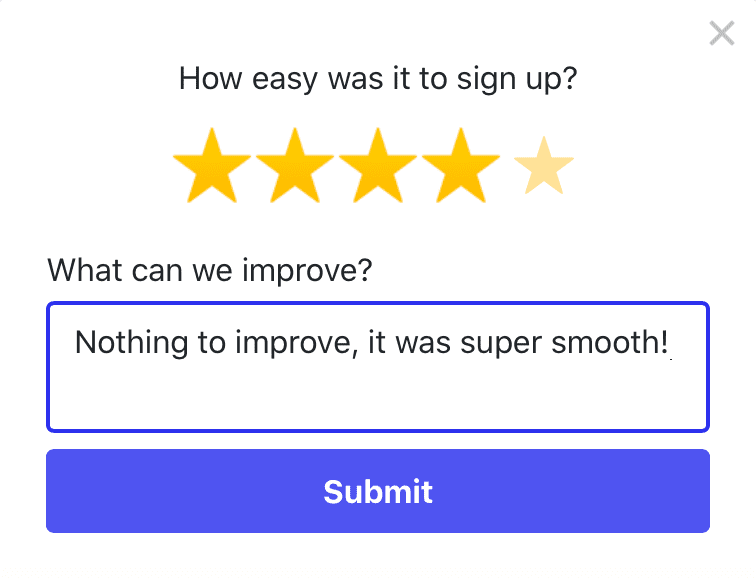
A 5 star score for collecting onboarding feedback
Get feedback on
Documentation, FAQs, blog posts
What
Get feedback on content: anything that has an 'article like' setup.
When and where
Put the widget inline at the bottom of your content and get insights into what content is appreciated and what needs to be improved.
Insights
In the dashboard you can see which URL each response came from and apply filters to easily zoom in on specific docs, articles, posts etc.
Question examples
"Was this article helpful?"
"Did this FAQ answer your question?"
"Did you like this blog post?"
AppSignal uses the inline widget to collect feedback on their e-learning material

Wes Oudshoorn
Co-founder and Product Lead
 AppSignal
AppSignal
"We implemented Freddy Feedback on our documentation pages. We now receive a weekly email with feedback about things that are unclear and need improvement. Before Freddy Feedback, we were not getting any feedback at all from our visitors. It was easy to implement and support was really helpful. 10/10 would recommend!"
Get feedback on
Features
What
Go granular by getting feedback on the feature level. From existing to new features, you'll always know what customers like, what's working and where you need to improve.
Where and when
This will work well in a logged in environment like a dashboard.
Insights
Get feedback from users zoomed in on the feature level. Use them constantly to create an iterative design and development process.
Question examples
"How easy was it to find / do ...?" - results in a Customer Effort Score (CES)
"Did you like X?" - results in a Customer Satisfaction Score (CSAT)
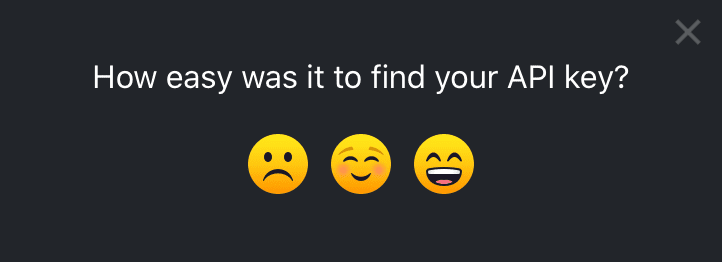
Collecting feedback on a specific feature
Get feedback on
Products in your webshop
What
You probably know this from your own experience: you're looking at a product on a webshop and have questions. Is it available in a different color? What's the shipping time? What are the specs?
When and where
Give your customers the option to let you know if they've found what they were looking for and improve your product pages.
Question examples
"Did you find what you were looking for?"
"Anything you're missing?"
"Are you happy with this product page?" - results in a Customer Satisfaction Score (CSAT)
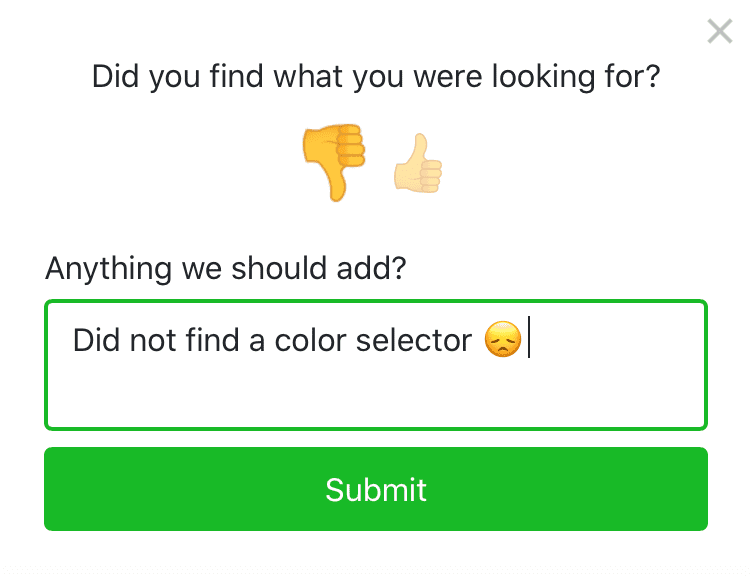
Collecting feedback on a product page